FLOPPINUX
How To Build 32-bit FLOPPINUX on a 64-bit Operating System
Jun 6, 2021Thanks to the help of pappp I now have the updated instruction for 64-bit operating systems. It is little bit more complicated and I still recommend using VM or some old hardware.
Follow my 32-bit tutorial and just make changes listed below. For ease let's make variable with the root of you workspace and processor cores:
BASE=~/my-linux-distro/
CORES=12Kernel
Add ARCH=x86 to each command, like so:
make ARCH=x86 tinyconfig
make ARCH=x86 menuconfigAdditional setting. You only need xz support, uncheck all else than this:
General setup -> Initial RAM filesystem and RAM disk (initramfs/initrd) support -> select "Support initial ramdisk/ramfs compressed using xz"
make ARCH=x86 bzImage -j ${CORES}Build kernel:
Check
To be sure that you got 32-bit kernel use file command:
$ file bzImage
bzImage: Linux kernel x86 boot executable bzImage, version 5.13.0-rc3+ (kj@dell-g5) #1 Sun May 30 11:03:50 CEST 2021, RO-rootFS, Normal VGAMusl
Download and extract musl:
cd $BASE
wget https://musl.cc/i486-linux-musl-cross.tgz
tar xvf i486-linux-musl-cross.tgzBusyBox
BusyBox needs additional configuration to use musl.
cd $BASE/busybox
make ARCH=x86 allnoconfig
make ARCH=x86 menuconfigCheck same things as in 32-bit build. I added few extra things like help and alias.
Then after saving update those four paths:
sed -i "s|.*CONFIG_CROSS_COMPILER_PREFIX.*|CONFIG_CROSS_COMPILER_PREFIX="\"${BASE}"i486-linux-musl-cross/bin/i486-linux-musl-\"|" .config
sed -i "s|.*CONFIG_SYSROOT.*|CONFIG_SYSROOT=\""${BASE}"i486-linux-musl-cross\"|" .config
sed -i "s|.*CONFIG_EXTRA_CFLAGS.*|CONFIG_EXTRA_CFLAGS=-I$BASE/i486-linux-musl-cross/include|" .config
sed -i "s|.*CONFIG_EXTRA_LDFLAGS.*|CONFIG_EXTRA_LDFLAGS=-L$BASE/i486-linux-musl-cross/lib|" .config
Build the BusyBox.
make ARCH=x86 -j ${CORES}
make ARCH=x86 installCheck
$ file filesystem/bin/busybox
filesystem/bin/busybox: ELF 32-bit LSB executable, Intel 80386, version 1 (SYSV), statically linked, strippedFilesystem
Filesystem needs to be build with xz --check=crc32 using this command:
find . | cpio -H newc -o | xz --check=crc32 > ../rootfs.cpio.xzRemember to change rootfs.cpio.gz to rootfs.cpio.xz from that point.
Booting
qemu-system-i386 -kernel bzImage -initrd rootfs.cpio.xz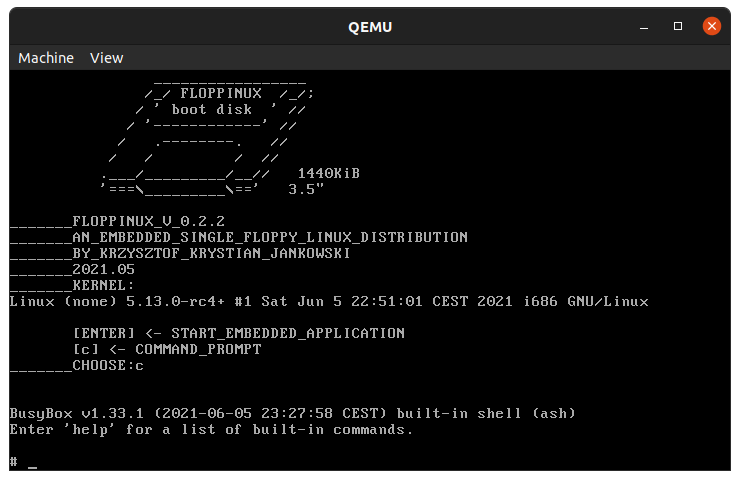
Summary
Kernel size: 632KiB -> 594KiB
Tools: 552KiB
-> 121KiB